Cloud Disaster Recovery: What You Need to Know
September 10, 2020
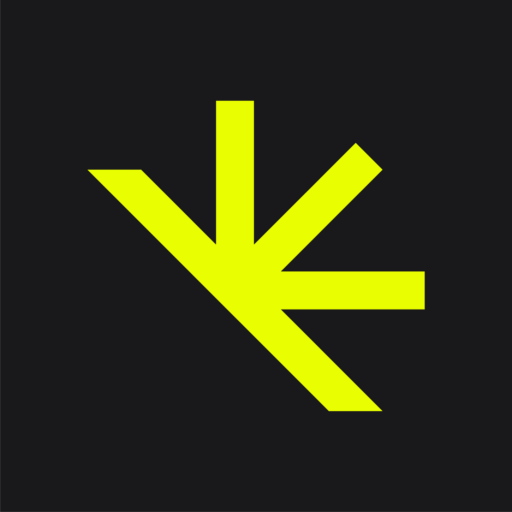
Lightedge
Author

It is hard to predict when a disaster will occur or how it will impact your business. While this will remain an uncertainty, one thing you can be sure of is having a proper disaster recovery plan in place that can protect your sensitive data and business operations no matter what comes your way.
Businesses that have never even thought about building a disaster recovery plan, are now finding themselves unprotected in the cloud – leaving their business exposed to serious risk. According to the 2019 Global State of Cybersecurity, more than 39% of small and medium-sized businesses didn’t have a cloud disaster recovery plan in place to fight unexpected threats.
The consequences of having a disaster occur in the cloud and not being prepared are endless. You can lose the ability to generate revenue, have to turn away customers, experience a permanent loss of records, and even lose your business in the most severe cases.
Now that you understand the severity a disaster in the cloud could bring without planning and redundancy, we’re in agreement that having a tested recovery plan in place is crucial. Read along to learn more about cloud disaster recovery, risks to be on the lookout for, and some best practices to begin implementing across your organization today.
What is Cloud Disaster Recovery?
Cloud Disaster Recovery is a strategy that involves backup and restore of your data, servers, networks, and virtual machines. In the event of a disaster in the cloud, having a recovery plan that your team is ready to implement immediately is critical.
Before we work on building a plan, let’s dive into the types of disasters that can impact cloud.
- Malware infections and data breaches
- Insider threats
- Hardware failure
- Software failure
- Natural disasters
- Human error
- Lack of compliance
Over the years, we have seen a drastic change in cloud-ready and cloud-delivered recovery systems. All of these options are now replacing the traditional disaster recovery systems as it gets more and more complex to manage and monitor. Disaster recovery in the cloud can now effectively deal with the inconveniences of a traditional disaster recovery.
According to NAKIVO, here are some benefits of disaster recovery in the cloud:
- No need to build a secondary physical site
- Ability to have access to storage
- Easily scale up or down by adding cloud resources
- Can be performed in a matter of minutes, anywhere
- Store your backed-up data across multiple geographical locations, eliminating a single point of failure
Steps to Solving Disaster Recovery in the Cloud
Here are three steps you should consider when revamping your disaster recovery system:
Step 1: Backup
The first step in creating your cloud disaster recovery plan is your data backup. Some key questions you should be asking yourself are:
- What valuable data do I need to back up?
- Why does this information need to be backed up?
- How will this information be backed up?
You cannot underestimate the importance of backing up your data. If a disaster does occur, it can cause you to lose days, weeks, and even months of your time retrieving data that is more than likely gone for good.
There are a few key terms to know that will help inform your strategic decision:
- Recovery Time Objective (RTO) – This is the amount of time it takes to recover normal business operations after an outage. As you look to set your RTO, you’ll need to consider how much time you’re willing to lose—and the impact that time will have on your bottom line.
- Recovery Point Objective (RPO) – This refers to the amount of data you can afford to lose in a disaster. You might need to copy data to a remote data center continuously so that an outage will not result in any data loss. Or you might decide that losing five minutes or one hour of data would be acceptable.
- Failover – Disaster recovery process of automatically offloading tasks to backup systems in a way that is seamless to users.
- Failback – Disaster recovery process of switching back to the original systems. Once the disaster has passed and your primary data center is back up and running, you should be able to failback seamlessly.
- Restore – Process of transferring backup data to your primary system or data center. The restore process is generally considered part of backup rather than disaster recovery.
- Disaster Recovery as a Service (DRaaS) – Managed approach to disaster recovery. A third-party host and manages the infrastructure used for disaster recovery.
Step 2: Implement the Appropriate Measures
After you decide which data needs to be backed up, the next step is to decide which prevention, preparedness, response, and recovery (PPRR) measures should be used. Here is what PPRR can accomplish:
- Prevention – Reduce possible threats and eliminate vulnerabilities in order to prevent a disaster from occurring.
- Preparedness – Create an outline of what you are actually going to be doing in your disaster recovery plan. Documentation is key during this step.
- Response – The strategies that should be implemented in the instance of a disaster.
- Recovery – What should still be done to successfully recover your data and minimize any loss?
Step 3: Test, Test, Test
Have you tested your cloud disaster recovery plan to see if there are still vulnerabilities? If you haven’t already, the time to test is now. Cloud outages can be caused by external threats, insider threats, and even a system update. A comprehensive disaster recovery plan should take into account your infrastructure, potential threats, and vulnerabilities.
One benefit of testing in the cloud is that it’s a staged layout, which means it’s a great place to test different procedures in different situations. Start by verbally walking through your company’s recovery plan. It is important for every member to be actively engaged because in case of a disaster, confidence will already be built in order to carry out the plan.
Don’t let a disaster expose your flaws before you catch them yourself.
Explore a Cloud Service Provider to Help with Your Disaster Recovery Needs
When organizations decide to move to the cloud, they now have to deal with maintaining their backups and most importantly, their disaster recovery strategies. Disaster recovery strategies are absolutely critical to preserve the health of a business. Many times, finding an expert cloud provider to relieve the headache is the way to go.
When choosing the right cloud provider, there are a lot of factors you should consider. As you evaluate providers and their solutions, here are some areas to keep in mind.
Managed Service Provider
Consider a Managed Service Provider (MSP) who has been in business for a long time that has a rich history of helping customers with similar needs. Organizations seek out MSPs for a variety of reasons from investigating and responding to incidents, managing workloads, and preventing data breaches.
From a dedicated physical infrastructure to a virtual delivery model, Lightedge has the compliant cloud and hosting solution for your organization. Retain the level of control you want and the amount of data isolation you require.
Make sure that you understand that there are cloud and managed service providers out there who can limit you on your options and oftentimes lock you into unpredictable costs and bandwidth. We highly recommend doing your homework on what’s really included, and any hidden fees or limiting functionality. It’s important to know what you’re agreeing to going in, so you aren’t locked into anything that’s next to impossible to get out of.
Regulatory Compliance
After disaster recovery events, most industries have regulatory obligations to reporting, documentation, and future protection against further instances. Whether HIPAA and HITRUST or PCI DSS, if your business is subject to regulations which require reporting after an outage or breach, this is a must-include item.
Improve your risk mitigation and compliance story with Lightedge’s technology, people, and processes to expand your IT security team’s capabilities.
Security
Companies are continuing to add new hardware, software, and applications every day, which means related security risks are also increasing. Cybercriminals are becoming more complex, so the need for high security is a must. Through disaster recovery, security will reduce downtime and provide the 24/7 access you will need to your critical data.
Let us Help Solve Disaster Recovery in the Cloud for You
What would happen to your mission critical infrastructure and data if a disaster were to hit this very second? Are you prepared? If not, or if you’re in need of a better disaster recovery solution. Thankfully, Lightedge can help. Now that modern IT practices have started to blend physical with virtual and cloud with on-premises, safeguarding your applications and data requires several tools and methods.
Lightedge is committed to keeping our customers’ IT operations, critical applications, and data protected. We provide the technology and resources our customers require to get back to a production state that meets their RTO and RPO requirements.
Lightedge offers a comprehensive set of disaster recovery solutions to ensure uninterrupted performance of IT operations and mission-critical systems in the event of a disaster. The reliable availability of business IT is essential to the management and livelihood of every company, large or small. All elements hinge on the dependability of your technology to deliver vital information right when you need it.
Redundancy is built into each of our data centers located in Des Moines, Kansas City, Omaha, Austin, and Raleigh facilities. Each of our Lightedge facilities strive to deliver more than traditional data centers. We have created true Hybrid Solution Centers designed to offer a complete portfolio of high speed, secure, redundant, local cloud services and managed gateways to public clouds through our hardened facilities.
Want to learn more about Lightedge’s disaster recovery and business continuity services? Contact one of our disaster recovery experts to get started or to schedule your private tour of any of our data center facilities. We have disaster recovery, colocation, and business continuity experts standing by to answer any of your questions.
Related Posts
- What Is Disaster Recovery As A Service (DRaaS)?
- The Best Disaster Recovery Advice For Failover And Failback Success
- Getting Started With Data Protection Planning
- Documentation Is The Key To A Successful Disaster Recovery Plan: Here’s Your Roadmap
- Enterprise Guide to an Effective Disaster Recovery Plan
- How to Make a Business Continuity Plan
- 5 Ways to Prevent Cloud Outages
- The Five Greatest Risks Every Hosting Customer Must Navigate
- Cybersecurity Awareness Month: A Guide to Help Prevent Data Breaches
- Ten Tactics to Protect Against Insider Threats for Cybersecurity


