How Would You Migrate a Data Center to Cloud?
September 23, 2024
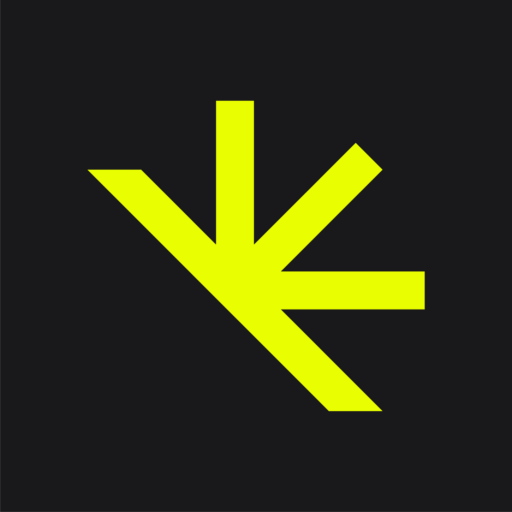
Lightedge
Author
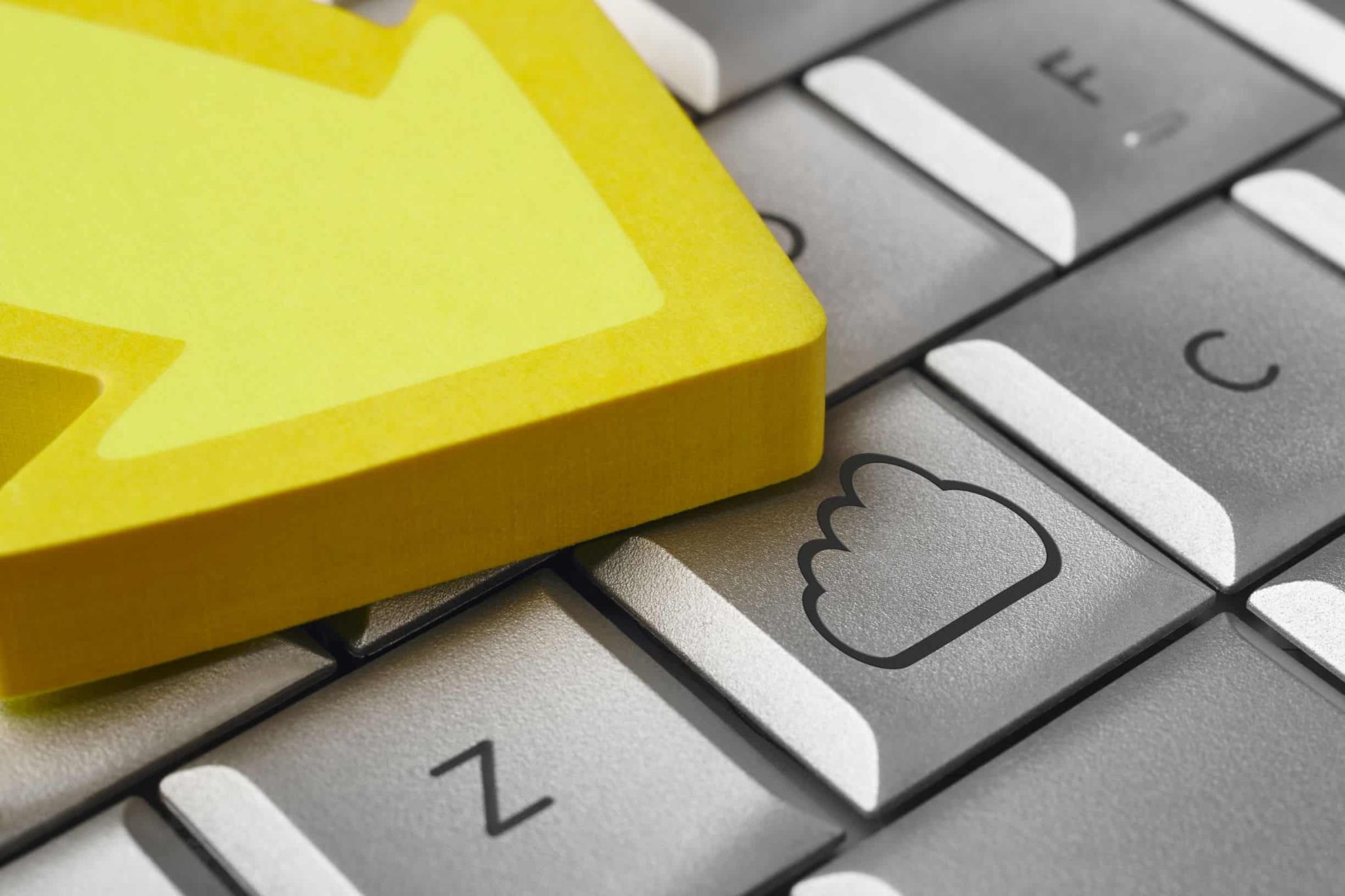
Most people nowadays have had some exposure to the cloud. Either they’ve used a cloud storage site like Dropbox or OneDrive, or a cloud app like Google Calendar. These things are a far cry from migrating a data center to a cloud environment. How would you migrate a data center to the cloud, anyway? And what does migration involve? This can be a public cloud (like AWS, Azure, IBM i Cloud, etc.), a private cloud, or a mix of the two (known as a hybrid cloud).
Of course, migrating data centers might be just one part of a much larger cloud strategy, which itself might be a piece of an overall digital transformation for your organization. Below we’ll focus on a handful of steps and issues relevant to data center migration by itself.
Migrating a Data Center to the Cloud: Preliminaries and Main Steps
Let’s assume that you’re at the stage where you want to migrate a data center to the cloud. We’ll also assume that you’ve already done the preliminary steps:
- You’ve thought through your goals and strategy and selected some KPIs.
- You’ve got a good idea of what your infrastructure requirements are. (This should include things like storage space needed, the computational power needed, and networking requirements.)
- You’ve traced out application dependencies (as far as needed).
- You have a rough idea of whether you will use a public cloud service, a private cloud, or a hybrid.
Armed with this information, you’ll proceed with your data center migration to the cloud in three stages:
- Selecting your cloud solutions provider(s)
- Workload and data migration
- Testing
Selecting Your Cloud Solutions Provider
If you are going with a public cloud, there are many good options available: Amazon’s AWS, Microsoft’s Azure, IBM i Cloud services, Google Cloud, VMware, Citrix, and more. Where you build and host your environment should depend on the goals you are trying to achieve. Each public cloud platform is different, with different strengths and drawbacks, so you should research multiple providers to see which is best for your organization’s needs and budget.
If you need certain assurances when it comes to uptime, better security for private data, and more overall control of your cloud environment, a private cloud might be the way to go. A private cloud uses a dedicated infrastructure that is strictly controlled. This can be on-prem but more often is available through a third party that offers a private cloud option.
Some organizations use multiple public clouds (multi-cloud) or a mix of public and private clouds (hybrid cloud). The two are often confused outside of the industry, so when doing your research, it’s important to know the difference.
If your organization is just beginning its cloud journey, you should seriously consider partnering with a team of objective third-party cloud specialists. This way, they can recommend which provider (or providers) is the best match given your goals and requirements. In many cases, they can also help with your migration and give you a better set of tools for your overall cloud management.
Workload and Data Migration
Once you have selected your providers, the real work begins.
Your migration needs to be broken down into concrete steps according to a formal workload migration plan (sometimes referred to as “phase migration”). This will allow you to migrate in phases or tiers, which will minimize downtime across the organization and prevent any problems or errors from shutting down your data center entirely.
For example, the first part of your migration should be a pilot migration of a system of modest size and complexity. This will allow you to migrate the system and uncover any issues or problems that might arise. Once the first step has been deemed successful, continue on provisioning and testing each individual component as it is migrated.
Once you’ve migrated workloads to the cloud, you’ll still want to keep an eye on them. The TRiA Cloud Management Platform can help you monitor resource utilization, security, and compliance. Learn more.
Testing
Be prepared to test all components together once they have been deployed and data has been migrated. This should include load testing and vulnerability assessments.
Load testing is designed to put pressure on the new cloud environment to ensure that it continues to operate smoothly as more workloads and more users are added. This process ensures that auto-scaling features are functioning as intended, and also provides several other useful performance metrics. If done correctly any errors or issues that arise during the migration can be detected and resolved before the new environment goes live.
Vulnerability assessments can include basic malware and virus scans but should also look for any known vulnerability in your infrastructure and applications. This is also the point at which you should assess your new environment for compliance.
When you are ready to take the next step, find out more about Light Edge’s Cloud Migration Services.


